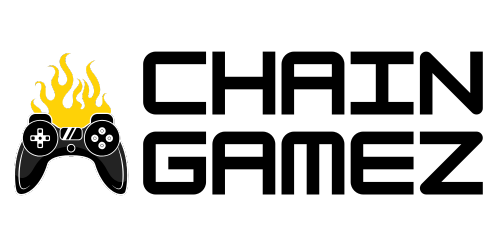Ever dreamed of creating a game that millions of people play online? Welcome to Poki, the ultimate playground for HTML5 games! Whether you’re a coding newbie or a seasoned developer, making a game for Poki is an exciting journey. This guide walks you through every step, from picking tools to getting your game live on Poki’s platform. Plus, we’ll sprinkle in some humor to keep things fun—because who said game development has to be all serious? Let’s dive in!
Key Points:
- Poki game is a popular platform for HTML5 games, accessible on desktop and mobile.
- You can use beginner-friendly tools like GDevelop or advanced ones like GameMaker.
- Plan your game’s concept, audience, and unique features before starting.
- Optimize your game for performance and integrate the Poki SDK for monetization.
- Submit your game to Poki and market it to attract players.
What are Poki Games?
Poki is like the candy store of online gaming—a free platform packed with thousands of HTML5 games. From brain-teasing puzzles to heart-pounding action, Poki has it all. These games run right in your browser, no downloads needed, and work on both computers and phones. It’s a gamer’s paradise and a developer’s dream stage!
Why Poki? Well, imagine having your game played by millions of people every month. That’s Poki’s audience! Here’s why it’s worth your time:
-
Huge Reach: Poki’s massive user base gives your game instant visibility.
-
Cash Flow: Earn money through Poki’s ad revenue-sharing model.
-
Spotlight: Getting featured on Poki can skyrocket your rep as a developer.
-
Player Love: Poki’s community offers feedback to make your game even better.
Ready to create the next big hit? Let’s get started!
Understanding Poki’s Requirements
Before you start coding or designing, know what Poki expects. It’s like reading the rulebook before a board game—skip this, and you’re in for trouble!
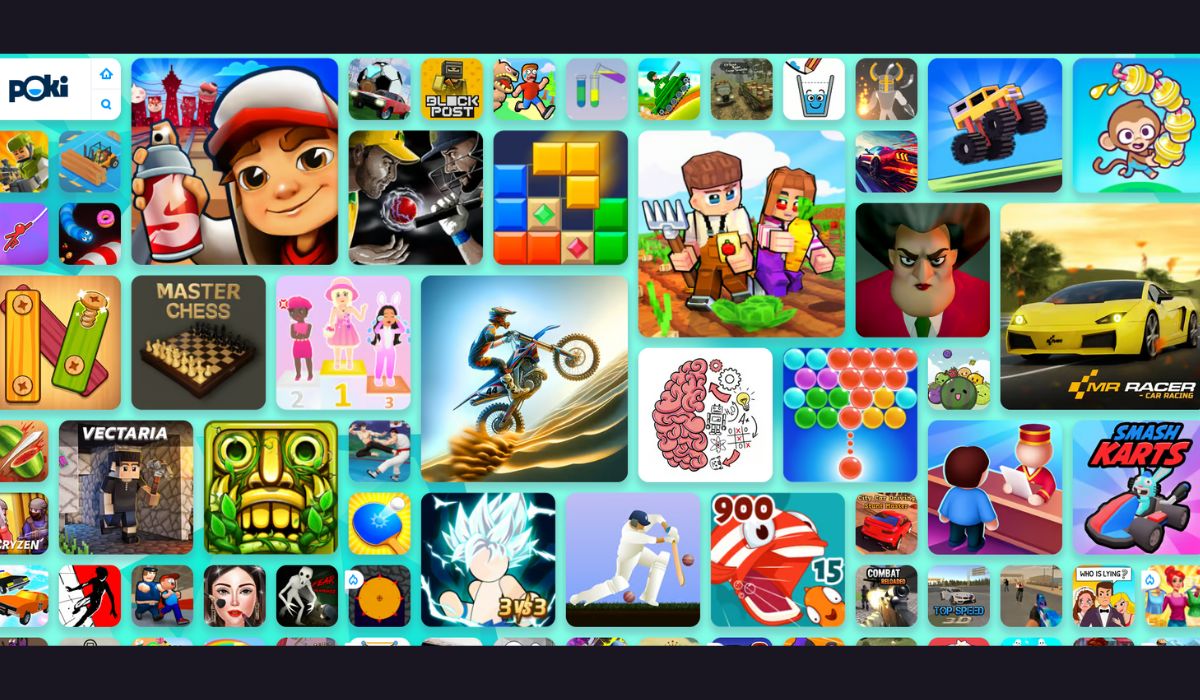
Game Format: HTML5
Poki games must be built in HTML5. This tech lets your game run smoothly in browsers without extra plugins. Think of HTML5 as the universal language of web games.
Technical Specifications
Your game needs to be fast and lightweight—under 50MB. It should work flawlessly on Chrome, Firefox, Safari, and mobile browsers. Slow loading? That’s a one-way ticket to the reject pile! Keep it family-friendly. No excessive violence, naughty words, or controversial stuff. Imagine making a game your little cousin could play without raising eyebrows.
Choosing the Right Tools
Picking the right tool is like choosing the perfect paintbrush for a masterpiece.
Here are your options:
Poki is a platform for HTML5 games, meaning games must be built using web technologies like HTML, CSS, and JavaScript to run smoothly in browsers without requiring downloads. The tools you select determine how effectively you can meet these technical requirements while balancing ease of development, performance, and compatibility.
Game Engines
-
GDevelop: Free, no-code, and beginner-friendly. Perfect for quick HTML5 games.
-
Construct: Drag-and-drop simplicity for 2D games. Great for non-coders.
-
GameMaker: Advanced features for pros, but steeper learning curve.
Love coding? Use frameworks like Phaser.js or PixiJS. They’re like building a rocket from scratch—complex but powerful. You’ll need JavaScript skills, but the control is worth it. Choose based on your skills and game complexity. Newbie? Go with GDevelop. Pro? Try Phaser.js. Selecting the right tools ensures you can build a Poki game that’s technically sound, user-friendly, and profitable. A poor tool choice could lead to slow performance, compatibility issues, or a frustrating development process—risking the game’s success. By matching tools to your skills, project goals, and Poki’s requirements, you set yourself up to create a polished game that players enjoy and that thrives on the platform.
Planning Your Game
A game without a plan is like a road trip without a map—fun until you’re lost. Here’s how to plan:
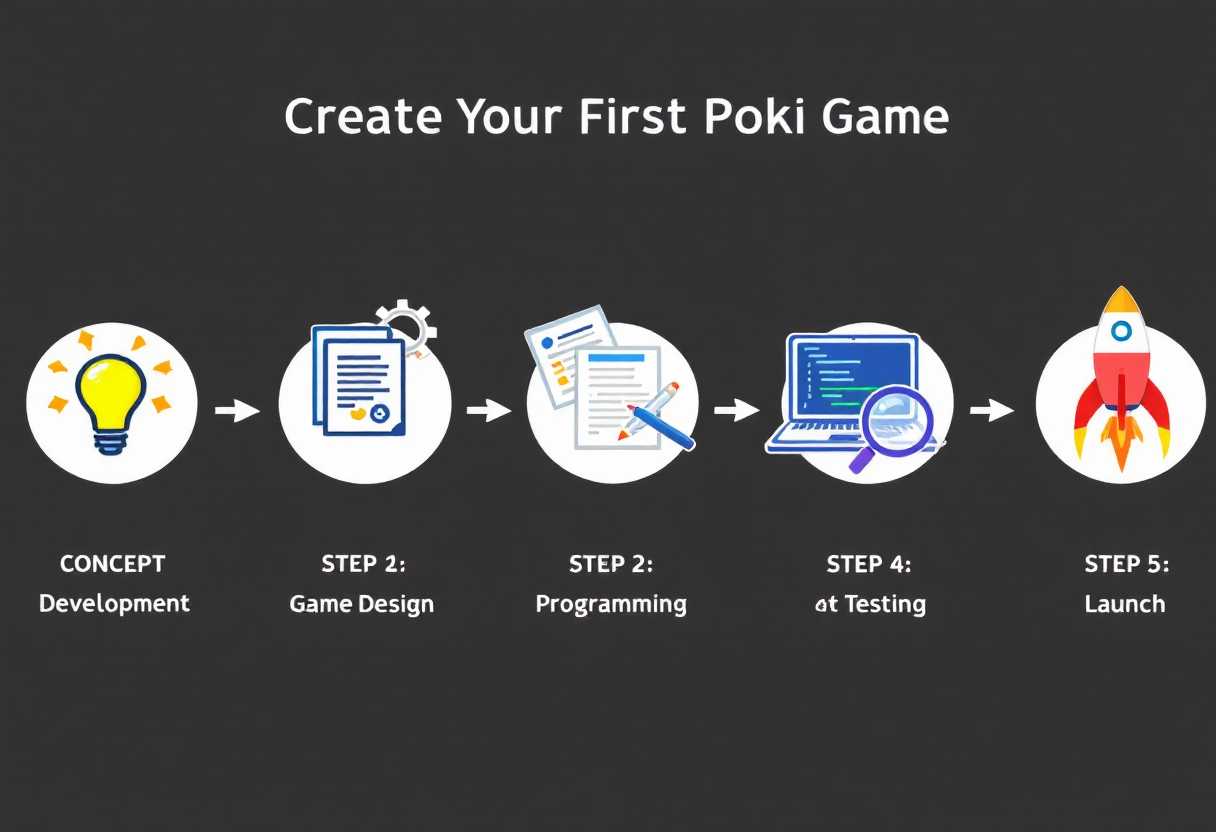
Game Concept and Genre
What’s your game about? A puzzle where players mix elements? A shooter with quirky characters? Poki loves variety, so pick a genre you’re passionate about. Who’s playing? Kids, teens, or casual adults? Knowing your audience shapes your game’s style and difficulty. A game for kids should be simple and colorful, while teens might want something edgier. What makes your game special? Maybe it’s a wacky storyline or a mechanic no one’s seen before. Stand out—don’t just clone another game!
Designing Your Game
Time to make your game look and sound awesome. This is where your creativity shines!

Visual Design
-
Art Style: Pixel art for retro vibes or sleek vectors for modern flair. Pick one and stick to it.
-
Assets: Create or source characters, backgrounds, and buttons. Optimize them to keep file sizes tiny.
Sound Design
-
Music: Choose tracks that match your game’s mood—upbeat for action, chill for puzzles.
-
Effects: Add sounds for jumps, shots, or coin grabs. It’s like adding sprinkles to ice cream!
Make menus clear and controls intuitive. Add accessibility features like colorblind modes. A great UI is like a friendly tour guide—it makes everything easier.
Developing Your Game
Now, let’s build! This is where your game goes from idea to reality.
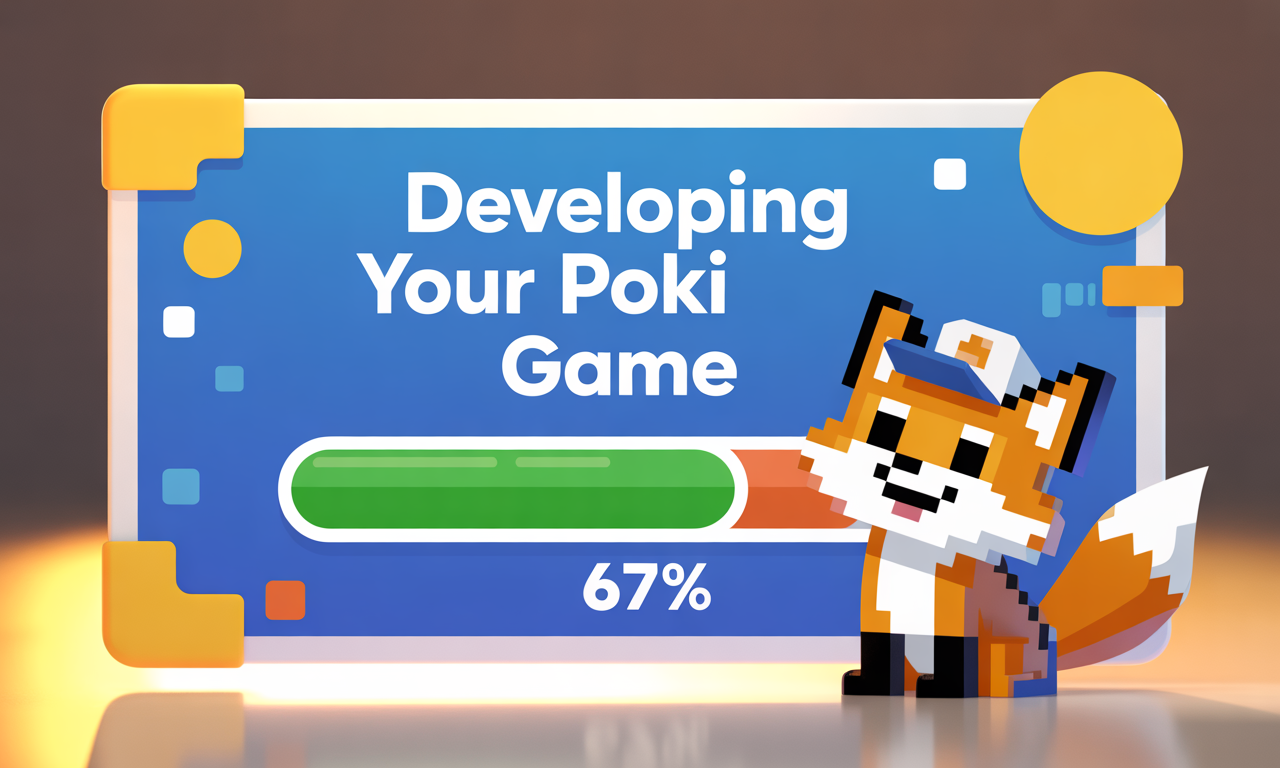
Install your tool and explore its features. It’s like setting up a new kitchen—get comfy before you cook. Start with the basics: player movement, physics, or AI. Then add levels, enemies, or power-ups. Build step-by-step to avoid a coding mess. Play your game like a detective hunting bugs. Test on different devices and get friends to try it. Fix glitches before they ruin the fun.
A great game needs to run like a dream on Poki’s platform. Keep file sizes small and frame rates smooth. Use browser tools to spot slowdowns. A laggy game is like a car that keeps stalling—frustrating! Test on Chrome, Firefox, and Safari. Fix any quirks. Your game should feel at home in any browser. Many Poki players use phones, so ensure your game looks great on small screens. Test touch controls if needed.
Integrating the Poki SDK
Want to make money? The Poki SDK is your ticket.

What is the Poki SDK?
It’s a toolset for adding ads and tracking gameplay. It’s like a cashier that handles payments while you focus on the game. Follow Poki’s guide for your tool. For GDevelop, it’s a few clicks; for GameMaker, you’ll add scripts. It’s straightforward if you follow the docs. Place ads between levels or during pauses—not mid-action. Too many ads? Players will ditch your game faster than a bad movie. Poki’s main monetization comes from ads via the SDK. You earn a share of the revenue based on how many players engage with your game. Other models, like in-game purchases, aren’t common on Poki, so focus on making your game addictive to maximize ad views.
SDK Implementation
The next step is implementing our SDK that makes it possible to serve advertisements in your game, and allows us to track important moments in the gameplay session. Check the SDK Documentation page for details.
Step-by-Step Implementation
Here’s how to get the Poki SDK up and running in your GDevelop game. Follow these steps, and you’ll be serving ads faster than a food truck at a festival!
1. Install the Poki Games SDK Extension
GDevelop’s extension system is like a toy store for game developers—full of goodies to enhance your project. The Poki Games SDK extension is one of them.
-
Open GDevelop: Launch your project in GDevelop.
-
Go to Project Manager: Find it in the left sidebar.
-
Search for Extensions: Click “Create or search for new extensions”.
-
Find Poki Games SDK: Type “Poki” in the search bar, and the Poki Games SDK extension should pop up.
-
Install It: Click on the extension, read the details, and hit “Install in project” to add it to your game.
If you can’t find the extension, you might need to manually import it. Check the GDevelop Extensions GitHub for a .json file for the Poki SDK, then use the “Import extension” option in GDevelop.
2. Understand the Poki SDK Actions
Once installed, the Poki Games SDK extension adds a bunch of actions to your GDevelop Events Sheet. These actions are like the buttons on a remote control—you press them at the right time to make things happen. Here’s what you get:
|
Action |
Purpose |
|---|---|
|
Poki SDK is ready |
Checks if the SDK is initialized and ready to use. |
|
Game loading finished |
Tells Poki when your game has loaded all assets. |
|
Gameplay started |
Signals the start of a gameplay session. |
|
Gameplay stopped |
Indicates a pause or end of gameplay (e.g., level end). |
|
Commercial break |
Requests an ad at natural stopping points (e.g., between levels). |
|
Rewarded break |
Requests a rewarded ad (e.g., for extra lives or bonuses). |
|
Commercial break just finished playing |
Checks if a commercial ad has finished. |
|
Rewarded break just finished playing |
Checks if a rewarded ad has finished. |
|
Should reward player |
Verifies if a player earned a reward after a rewarded ad. |
These actions are your toolkit for integrating ads and tracking gameplay, as required by Poki.
3. Add SDK Actions to Your Game Events
Now, it’s time to sprinkle these actions into your game’s Events Sheet. Think of the Events Sheet as the director of your game, telling every element when to shine.
-
Open the Events Sheet: In GDevelop, go to your game’s events.
-
Add Actions at Key Moments:
-
Game Start:
-
Use “Poki SDK is ready” to ensure the SDK is initialized.
-
Add “Game loading finished” after your game loads (e.g., after the loading screen).
-
-
Gameplay Begins:
-
Call “Gameplay started” when the player starts interacting (e.g., at the start of a level).
-
-
Gameplay Pauses or Ends:
-
Use “Gameplay stopped” when the player pauses, dies, or finishes a level.
-
-
Ads:
-
Insert “Commercial break” at natural breaks (e.g., between levels or after a game over).
-
Use “Rewarded break” for optional rewards (e.g., reviving a player or unlocking a skin).
-
Check ad completion with “Commercial break just finished playing” or “Rewarded break just finished playing” to resume gameplay or grant rewards.
-
-
-
Example Event Setup:
-
Condition: Scene starts → Action: Check “Poki SDK is ready”, then call “Game loading finished”.
-
Condition: Player presses “Start” → Action: Call “Gameplay started”.
-
Condition: Player dies → Action: Call “Gameplay stopped”, then “Commercial break”.
-
For precise timing, refer to Poki’s SDK documentation. It explains when to call each action to avoid annoying players with misplaced ads.
4. Test Your SDK Integration
Nobody likes a buggy game, and Poki’s team is picky about quality. Use Poki’s Inspector tool to make sure your SDK is working like a charm.
-
Access the Inspector: Go to Poki Inspector.
-
Upload Your Game: Drag and drop your game’s folder (containing index.html) into the Inspector.
-
Run and Check: Play your game in the Inspector. It simulates how your game will run on Poki’s platform.
-
Review Event Log: The Inspector shows a log of SDK events (e.g., gameLoadingFinished, gameplayStart). Ensure all actions are firing correctly.
If something’s off, double-check your Events Sheet. Maybe you forgot to call Gameplay stopped before a commercial break—easy fix!
5. Optimize Your Game
Poki’s audience uses all sorts of devices, from fancy laptops to budget phones. Make sure your game runs smoothly:
-
Keep It Lightweight: Your game should be under 50MB.
-
Test Cross-Device: Check performance on Chrome, Firefox, Safari, and mobile browsers.
-
Responsive Design: Ensure controls and visuals work on both desktop and mobile.
Think of optimization as tuning a car—you want it to zoom, not sputter!
6. Export Your Game as HTML5
Once your SDK is integrated and tested, export your game for Poki.
-
Go to Export: In GDevelop, open the Export window.
-
Choose Local Folder: Select “Local folder” as the export option.
-
Export: Click Export and wait for GDevelop to generate your game files.
-
Check Output: You’ll get a folder with index.html and other assets. This is what you’ll submit to Poki.
7. Submit Your Game to Poki
Time to show your masterpiece to the world!
-
Visit Poki’s Developer Portal: Head to Poki for Developers.
-
Fill Out the Submission Form: Include your game’s title, description, and tags. Mention you used GDevelop—it might give you a leg up, as Poki partners with GDevelop.
-
Upload Your Game: Attach the exported HTML5 folder.
-
Wait for Review: Poki’s team will check your game for quality, content, and SDK integration. This can take days to weeks.
If approved, you’ll work with Poki’s team to polish and launch your game. If not, you can publish to other platforms like gd.games or itch.io.
Read more: Poki Games Secrets to Dominate Crypto Market in 2025
Your game’s ready—time to show it to Poki! To know more refer the Video.
Common Pitfalls and How to Avoid Them
Don’t trip over these common mistakes: Test on multiple devices to catch bugs. Update your game to keep it running smoothly. Get feedback early from playtesters. Fix clunky mechanics before launch. Balance ads carefully. Too many, and players will bail; too few, and you miss out on cash.
Learn from the pros:
🚀 My 2nd game on @Poki just hit 𝟭 M𝗶𝗹𝗹𝗶𝗼𝗻 𝗽𝗹𝗮𝘆𝘀 in 10 days!
• I created a completely 𝘂𝗻𝗶𝗾𝘂𝗲 mechanic for the 𝗺𝗮𝗸𝗲𝘂𝗽 genre – and players loved it 🫶Play it: https://t.co/GMXUqvpaIk#indiegame #webgame #poki #construct pic.twitter.com/9JJ6lqrocm
— Ercin Gunduz (@ercingunduz) April 23, 2025
Successful Poki Games
-
Little Alchemy 2: A simple game about mixing elements created by Recloak. Its endless combos keep players hooked.
-
Shell Shockers: Egg-themed shooter with multiplayer fun developed by Blue Wizard Digi. Its quirky concept won hearts.
The gaming world is always changing. Here’s what’s coming:
Emerging Technologies
-
WebAssembly: Makes games faster and more complex.
-
WebGL 2.0: Boosts graphics for stunning visuals.
Hypercasual games (quick, simple fun) and social games (with leaderboards or multiplayer) are hot. Players want short, engaging sessions and high-quality graphics. Stay ahead by experimenting! Making a Poki game is like baking a cake—it takes planning, creativity, and a bit of patience, but the result is oh-so-sweet. From picking tools to marketing your masterpiece, this guide has you covered. So, grab your keyboard, unleash your imagination, and start building a game that’ll have Poki players hooked. Who knows? Your game could be the next big thing!
FAQs
What are the system requirements for publishing a game on Poki?
Your game must be HTML5, under 50MB, and run smoothly on desktop and mobile browsers.
How do I monetize my game on Poki?
Integrate the Poki SDK to serve ads and earn revenue based on player engagement.
Can I publish my existing game on Poki?
Yes, if it’s HTML5. You’ll need to add the Poki SDK for monetization.
How long does it take for Poki to review my game?
Reviews take days to weeks, depending on submission volume and game complexity.
Do I need to be a professional developer to make a game for Poki?
Nope! Tools like GDevelop let beginners create games without coding.